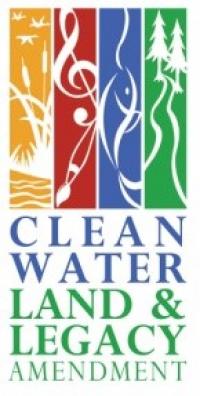Inside this Issue:
Important upcoming dates
Annual reporting February 1st deadline
Tell Your Story! Grant reporting for Clean Water Fund grants
Annual program reporting
Updates and Information on tools and estimators for annual reporting
Returning funds
FY25 Clean Water Fund grant awards
Clean Water Legacy Partners RFP closes January 7, 2025
Conservation contracts Optional Forms Update
Tip of the quarter
Managing Contacts in eLINK
Important upcoming dates

Jan 7: Clean Water Legacy Partners RFP closes
Feb 1: Deadline for reporting on most BWSR grants
Mar 20: Work plan submittal deadline for FY25 CWF Projects and Practices; Projects and Practices - Drinking Water Subprogram Grants and Accelerated Implementation Grants
Apr 17: Grant execution deadline for FY25 CWF Projects and Practices; Projects and Practices - Drinking Water Subprogram Grants and Accelerated Implementation Grants
Apr 30: FY25 Watershed-Based Implementation Funding applications due by 4:30 p.m.
Annual reporting deadline is February 1st

BWSR's February 1st annual reporting deadline is right around the corner. Several administrative activities are subject to this deadline, including:
- Final reporting on grants that expired on December 31, 2024
- Annual reports for most open grants
- Annual program activity reports
- Reminder to create a Progress Report for No Funds Spent
BWSR's website hosts several resources to assist you with your eLINK reporting, we recommend the following resources:
eLINK guidance videos
Adding Activities and Creating a Work Plan in eLINK
Progress Reporting in eLINK
eLINK cookbook
Managing Grant Activities and Submitting a Work Plan
Progress Reporting
Mapping Activity Details
Expenditures
Attachments
Additional resources
Grants Administration Manual
Program Reporting
Grants Expiration Dates
eLINK Reporting at a Glance
Grant Profiles
Reference your grant agreements and any amendments to determine the reporting requirements and deadlines as they apply to the specific grants your organization has received.
BWSR encourages grantees to begin working on reporting activities well before the deadline so that you can access help if you need it. Contact your board conservationist with grant-specific reporting questions, and direct eLINK-related questions to eLINKsupport@state.mn.us.
Tell your story! Grant reporting for Clean Water Fund grants

Did you know that all BWSR Clean Water Fund (CWF) grant outcomes are publicly available on the Minnesota's Legacy website?
Please keep the public audience in mind as you complete annual or final reporting on your CWF grants. The Activity Details capture quantitative information (practices and indicators), while the Results can be used to clearly and succinctly tell the story of what was accomplished through the grant.
Annual program reporting
In addition to eLINK grant reporting, several program reports are also due on February 1st. These include:
- BWSR Ditch Buffer Strip Annual Report
- BWSR WCA Annual Reporting Form
- DNR Shoreland Activity
- MPCA SSTS
Reporting forms for WCA and Ditch Buffer Strip will be available on BWSR’s website. DNR and MPCA reporting forms and guidance will originate from those respective agencies.
Updates and information on tools and estimators for annual reporting

The Prioritize, Target, and Measure Application (PTMApp) and Hydrologic Simulation Program-FORTRAN (HSPF) are the most commonly used watershed tools used by Local Government Unit (LGU) staff in Minnesota. The Minnesota Board of Water and Soil Resources (BWSR) and Minnesota Pollution Control Agency (MPCA) staff teamed up to provide “Reporting Outcomes Using PTMApp and HSPF” during the 2024 BWSR academy. This training provided an overview and use of these two tools to effectively report the outcomes of implementation of conservation practices. BWSR staff also provided two one-hour webinar trainings on “Overview and Recent Updates to PTMApp” during the Spring 2024. These webinar trainings were followed up with one four-hour virtual training and another four-hour hybrid training on using PTMApp Web and associated tools. BWSR staff are planning an advanced level in-person training on generating input for running the PTMApp model as well as using the PTMApp Web data viewer in 2025. Information on the PTMApp training that can be used for eLINK annual reporting can be found at PTMApp Learning Center. If you have questions or need technical support please contact BWSR Modeling and Outcomes Coordinator Dr. Udai B. Singh (udai.singh@state.mn.us).
MPCA staff provided training on reporting outcomes using HSPF and the Watershed Pollutant Load Reduction Calculator. MPCA has developed the Watershed Pollutant Load Reduction Calculator (WPLRCT) which provides Total Suspended Solids (TSS), Nitrogen and Phosphorus reduction values for BMPs based on the HSPF model. This online tool can be used for annual reporting of pollutant reductions for BMPs in eLINK and specifically helpful for projects that used HSPF model in their comprehensive watershed management planning efforts. This tool is currently being updated to include some additional functions, improve accessibility on smaller devices like tablets and phones, and updates to the data supporting the application. When this updated version of the tool is launched later in 2025 (after the February eLINK reporting deadline), it will also be renamed the Best Management Practice Effects Estimator Tool (BEET), which has an acronym that is a little easier to say and remember. Check future BWSR Grants Quarterly editions for continued updates. If you have any questions about or have problems using the current version of the tool, please contract either David Miller (david.l.miller@state.mn.us) or Matt Drewitz (matt.drewitz@state.mn.us) with MPCA.
Returning funds
If you need to return grant funds at closeout, please follow the additional steps below. After completing all reporting — including final expenditures in eLINK:
- Answer these questions “Is this a final report?” and “Are you returning funds?”
- Complete the following fields Confirm the Amount to be returned, Enter check # (if known), Narrative
- Check the attestation box
- Save
- Generate Returned Funds Form
If you forget to generate this form on the progress report page, you can still generate it from the progress report page or the generate reports on either the eLINK grant activities tab or the progress reporting tab - Submit
- Make the returned funds check payable to BWSR (return the check and returned funds form to the address listed on the form). Returning the form with the check helps us attribute the funds to the right grant
FY25 CWF competitive grant awards and processing
At its December 19th meeting, the BWSR Board approved 34 grants for the FY25 CWF Accelerated Implementation, Projects and Practices and Projects and Practices - Drinking Water Subprogram for a total of $9.5M. The amount requested during the open RFP was approximately $20 million for the three programs.
If you were a successful applicant, you should have been notified via email to begin work planning. Please ensure that the day-to-day contact for the organization and the grant is up to date in eLINK to ensure timely grant execution.
More details on workplan and reporting requirements can be found in their Grant Profiles:
FY25 Competitive Clean Water Grant Funding Awarded:
Program Name | Available Funds | Requested Funds | Awarded Funds |
| Accelerated Implementation Grant | $3,1955,943 | $2,325,114 | $1,323,386 |
| Projects and Practices | $5,132,000 | $16,310,174 | $6,888,989 |
| Projects and Practices - Drinking Water Subprogram | $1,283,000 | $2,047,472 | $1,349,198 |
Clean Water Legacy Partners closes on January 7, 2025
The Clean Water Legacy Partners Grant Program provides funding for developing and implementing a water legacy grant program to expand partnerships for clean water. The RFP contains two grant opportunities: the Clean Water Legacy Partners Grant and the Green Infrastructure Grant. Non-governmental organizations, Tribal governments, the 1854 Treaty Authority, and the Great Lakes Indian Fish and Wildlife Commission are eligible to apply for the Clean Water Legacy Partners Grant. Watershed districts are eligible to apply for the Green Infrastructure Grant. How to apply
For questions regarding the grant program, email cwfquestions@state.mn.us with “Clean Water Legacy Partners Grant” or “Green Infrastructure Grant” in the subject line.
Conservation contracts Forms Update
The percent based voucher and the contract workbook were updated to fix an issue that was discovered where the payment amount wasn’t calculating correctly for a unique scenario. The conservation contracts files found in the Optional and Example Forms section of the Grants Administration Manual are designed to work for most common financial assistance situations, but there may be times where a grantee will need to adjust for their unique situation. Your board conservationist can assist if you have questions.
Tip of the quarter
Q: What costs could be direct charged to grants when using Option 1: How to Calculate Billing Rates Using Modified Base Rate + 15%?
A: The 15% for facilities and administrative added to the modified base rate under Option 1 is intended to cover facilities and administrative costs. The exceptions are costs in excess of normal facilities costs specific to achieving grant funded outcomes. Normal facility costs are general operating and maintenance expenses, such as insurance, rent and utilities. Some examples of exceptions are vehicle maintenance, cell phone monthly expenses, or computers where the purchase price is below the organization’s capita asset threshold.
*Reminder for those updating billing rates for 2025* Option #1 billing rate calculation of the facilities and administration increased from 10% to 15% beginning July 1, 2024.
Managing contacts in eLINK

BWSR maintains contact information in the system for:
- Staff and boards/councils of the local governments (these contacts don’t have eLINK Accounts)
- eLINK Users (Users, SWCD Users, SWCD Managers, NRCS Users, NRCS Managers these roles have eLINK Accounts)
- Select State and Federal agency staff (Users)
- Staff of organizations partnering with the above entities
- Non-governmental organizations (Users)
- Tribal governments (Users)
- Organizations
Other changes (update the Day-to-day contact (D2DC) for your organization)
Directories
Search, View, Edit, Add, and Export Contacts - Under Contacts, and Contact and User Management, eLINK Users can search, edit select details about contacts for their organization and export contacts data into a report.
How to maintain and edit Contacts and Board Members information
How to maintain and edit eLINK User information
How to maintain and edit organization information
Requesting any other Changes to Contacts or Organizations:
Edits that cannot be completed by someone that has an eLINK User account (for example if an organization needs to update their D2DC), should be submitted via the Support Ticket form in eLINK (preferred) or to eLINKsupport@state.mn.us
These are directly tied to eLINK, but can only be accessed by eLINK Users
- Soil and Water Conservation Districts (SWCD)
- SWCD Technical Service Areas
- Watershed Districts (WD)
- Watershed Management Organizations (WMO)