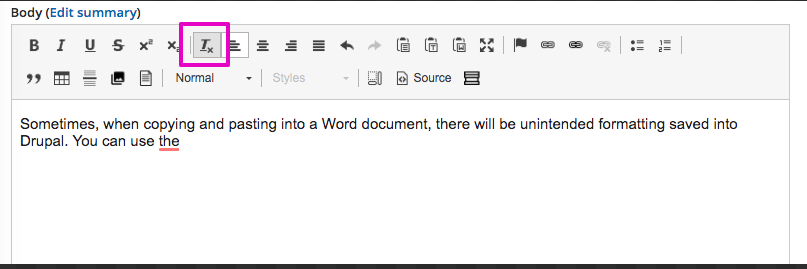Sometimes, when copying and pasting into a Word document, there will be unintended formatting saved into Drupal. You can use the "Remove Format" button to remove the extra formatting that may be over riding the default styles and creating inconsistent styles on a page/node.
Remove Microsoft Word formatting from text:
1. Open the page/node you would like to edit.
2. In the body, highlight the text you would like to remove formatting from.
3. Click the "Remove Format" button on the wysiwyg editor.
4. Save and preview. The formatting should be gone.
See this video for a demonstration on this process.
https://monosnap.com/file/VoxEiWOYkTyfcCaBEPT0ICcH4ICYPW
- Log in to post comments