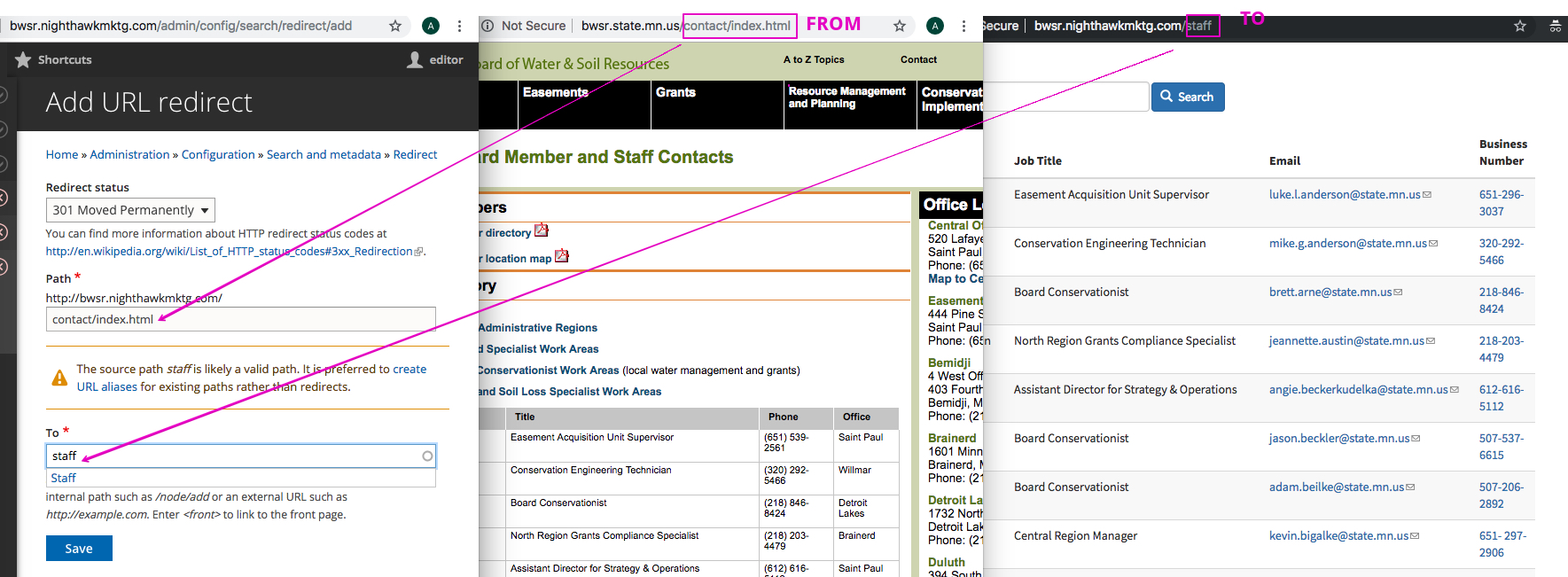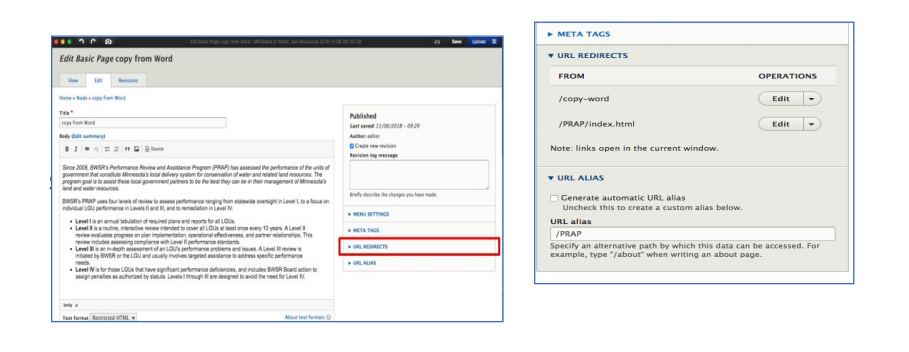What is a URL redirect?
A URL redirect is a mapping from one web page address to another. Why is it important? If you want the user to find the page as easily as they have in the past, you will want to be sure to map the old URLs to the new ones. Also - When there are multiple versions of the same content floating around it’s difficult for Google to determine which page is the correct one. Helpful info: https://www.hostgator.com/blog/what-are-url-redirects/
Option A (refer to video)
- In the top Drupal menu, select Configuration > Search and metadata > URL Redirects > Add redirect. The Add URL redirect page will appear and there will be 2 empty fields.
- In the Path field, input the old url, everything after the base url. (For example, the base url in http://bwsr.state.mn.us/contact/ is bwsr.state.mn.us)
- In the To field, that's the url for the new page. Simply start typing the page title and Drupal will autosuggest pages for you. You can also manually input the url in this field.
- Click save.
Option B
You can also set a redirect on a page/node. Set a redirect from the current website’s url to the new url. An easy way to accommodate this is to uncheck the “Generate automatic URL alias” field and enter the path of the old url (without the prefix bwsr.state.mn.us). Then save. Edit the document again, and change the url.
- Log in to post comments