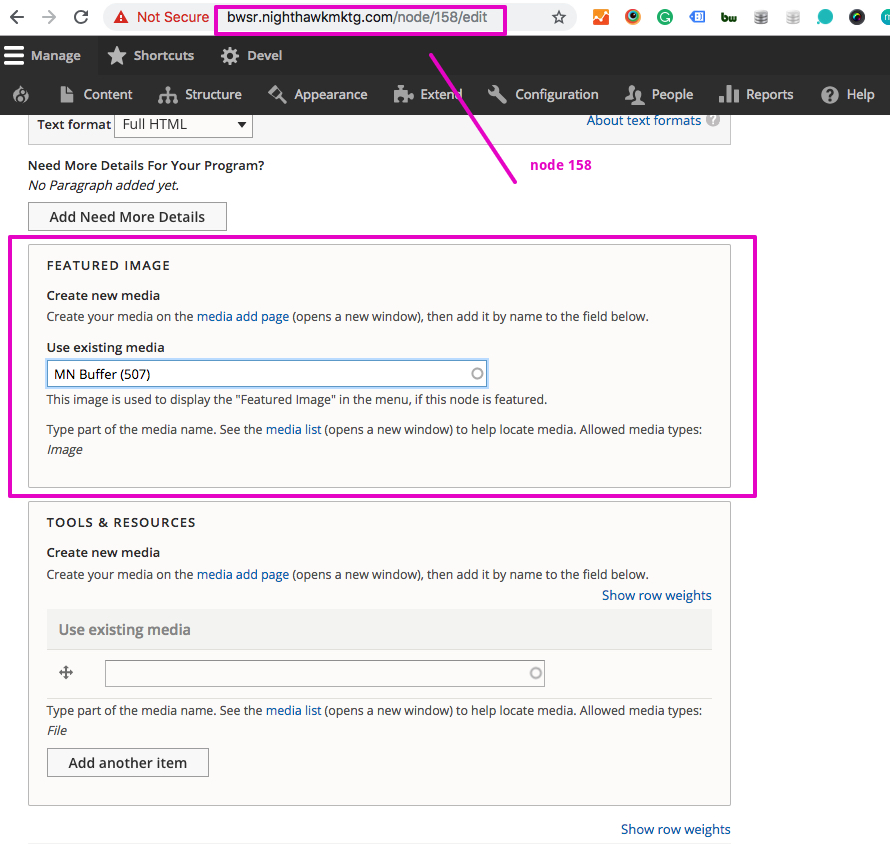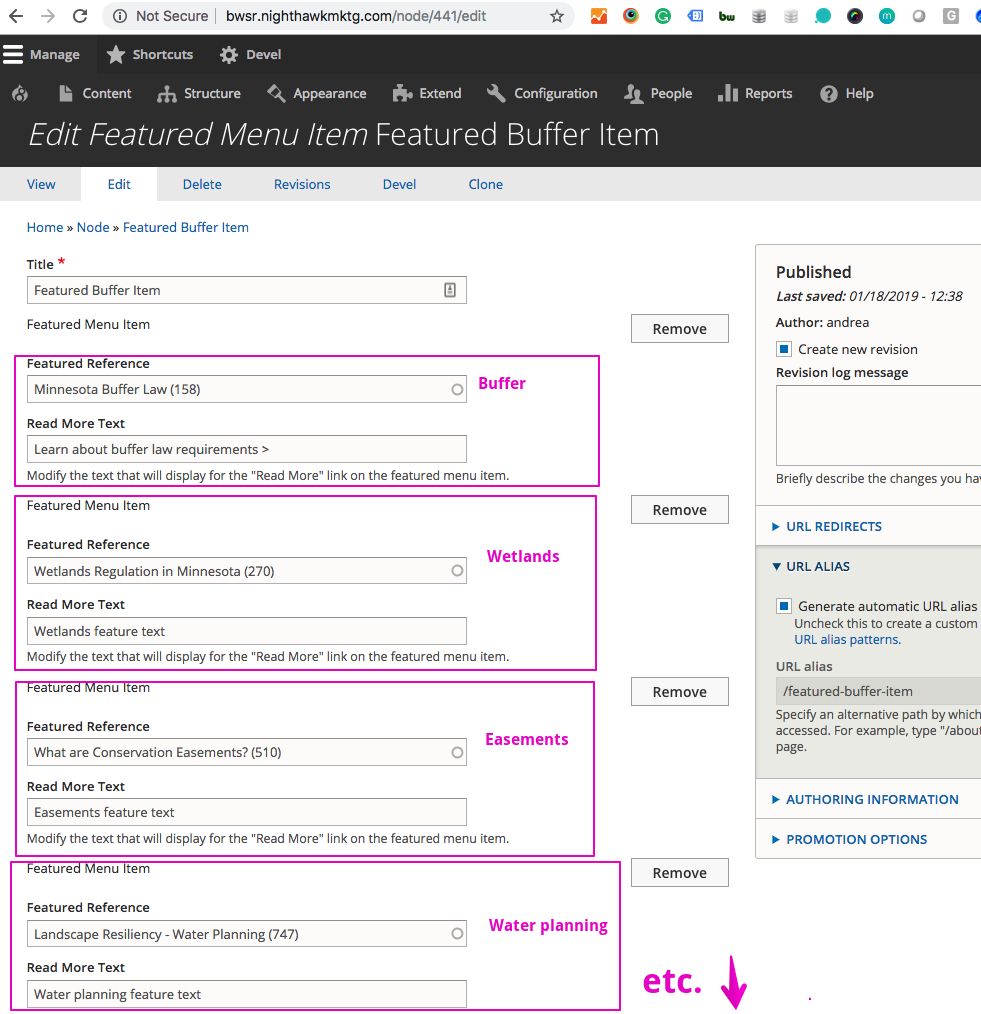To set a featured menu item, there are two steps.
- On the page that will become the featured link, add the "Featured image" and then save the node. Note that the featured image will not display on the page, it will only display in the main Featured section on the mega menu. Refer to figure 1.
- The content type = Featured menu item manages the pages that are referenced in the megamenu featured section. This is just one content page that controls all. Refer to figure 2.
- Log in to post comments